As a manager your job is to dispatch your scouts to different parts of the world. The scouts' job is to find the most interesting players in the leagues. When their research is done they will return with a report.
To visit your scouts click Market > Scout. If you have no scouts in your staff, you will be redirect to the staff search page.
You can find scouts yourself by going to Clubhouse > Staff > Staff Search.
You can have up to 5 scouts at a time.
The most important scout attributes are:
- Potential assessment: Determines the scout's evaluation precision when focusing on potential
- Ability assessment: Determines the scout's evaluation precision when focusing on abilities
- Motivation: Determines the chance of finding a wild card when focusing on potential
- Discipline: Determines the maximum number of players in a report
- Motivation+Discipline: Determines for how long the scout will need to rest after finishing a report
On the scout page you will see an overview of your scouts and your completed scout reports:
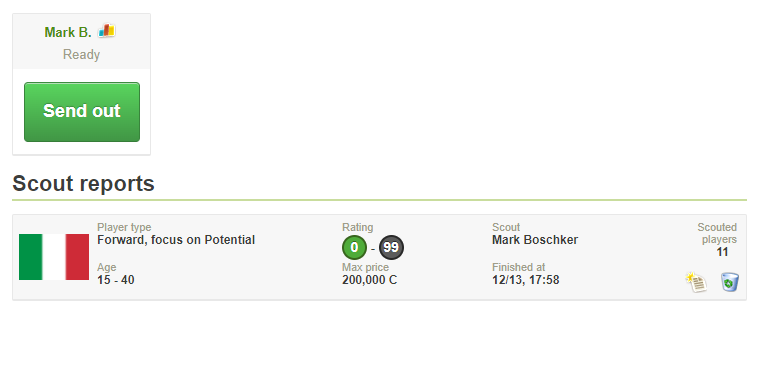
To dispatch a scout, click the "Send Out" button below their name.
Now you must define which positions, age, rating, how expensive the players can be, if you only want to scout players that are for sale, or if you only want to scout players that recently were created.
An example could be to scout for players between 23-26 years old, with a rating between 40-60, having a maximum value of 2.500.000 Credits, and only scouting for Forwards:
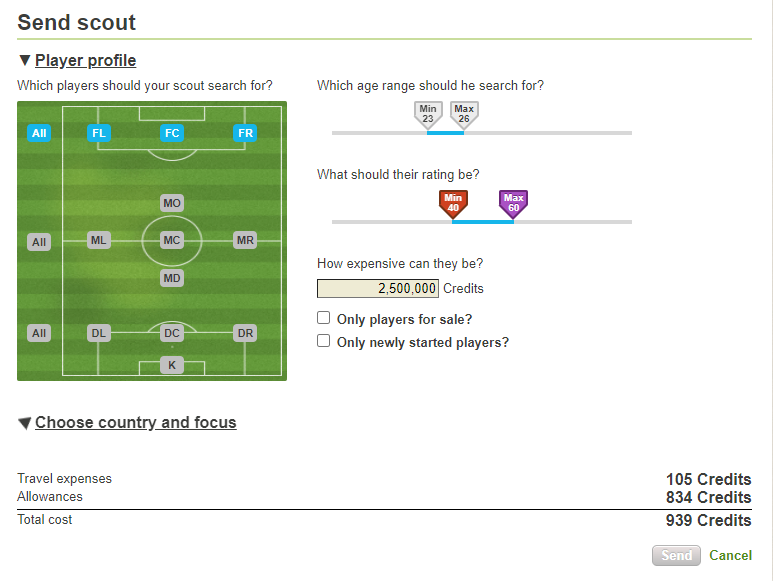
Next you should click the Choose country and focus to choose which country to send your scout to and which focus your scout should have when researching.
We will choose Denmark and the focus on Abilities:
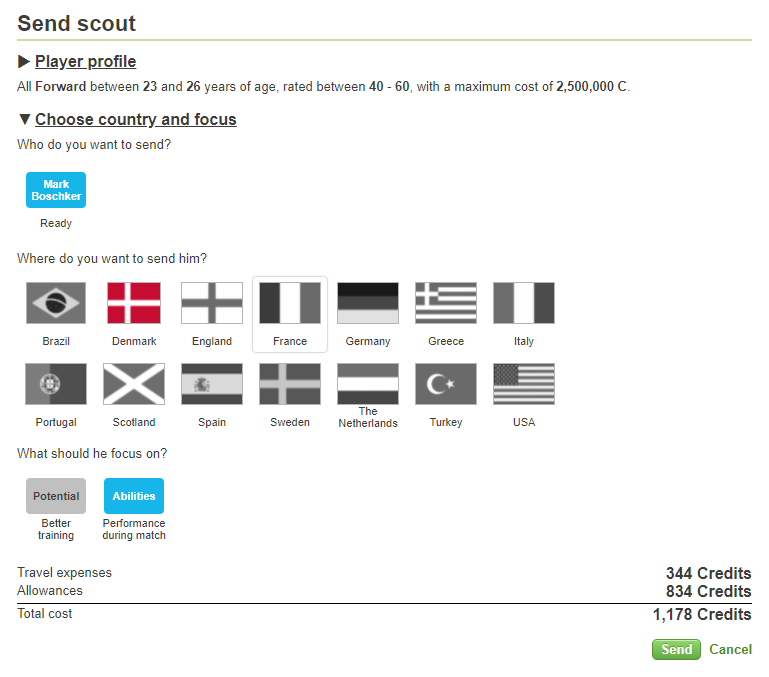
For youth players you should choose potential which will let the scout look at a player's hidden potential and their training.
For players you want on your senior squad you should choose abilities.
The price to send out the scout will depends on his attributes and how far he has to travel from the country you currently play in.
It takes 3 minutes to finish the report. On the scout page you will be able to see how much time there is left. When you have received your report you will need to wait for the scout to be able to perform another scout report. The waiting period is determined by the scouts attributes as written above. You can shorten the scout's waiting period by using VM Tickets.
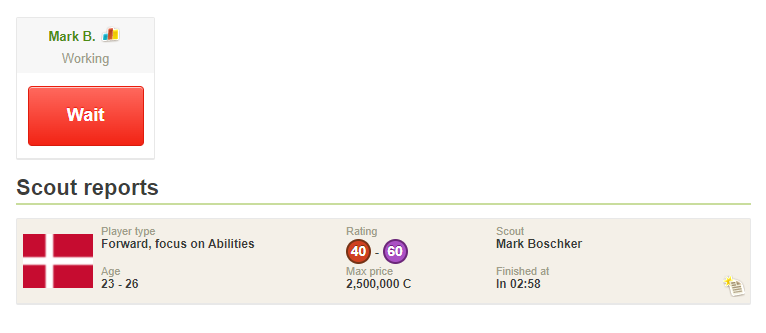
In the scout report you will see all the scouted players, their position, age, rating, potential*, training and price**.
*The scouts assessment of the potential relies on the players hidden potential and their training. The assessment is not 100% accurate as the training will impact the potential rating and how easy it is for the scout to assess.
** **The price is either the player's value or the price of the auction or transfer list, when the scout was created.**
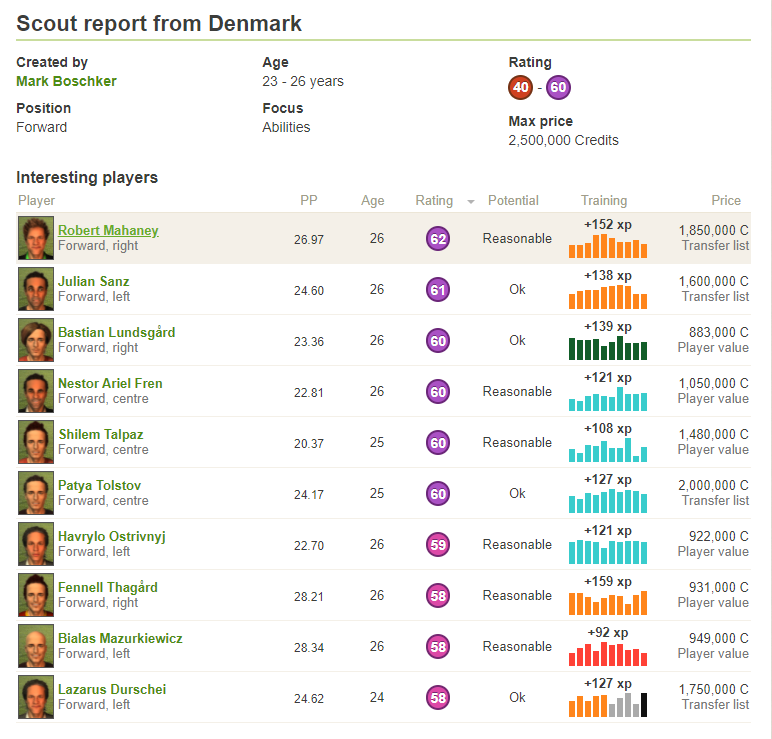
The scout also has the ability to find a wildcard. A wildcard is a player that has not yet trained and therefore the scout cannot know the potential of this player.
You also have the ability to scout your own players. This can be done by going to Account > My club profile > Evaluate players.
You can also evaluate other clubs players from their club profile.

